Notion template for self employed Freelancers and Companies
*Completely Updated. Video at the end of the post.
I created this Notion template for self employed Freelancers and Companies with one goal, to save time and save money. The idea in mind of having a complete solution that will let me run my small business and be in control of every aspect of it.
The complete system comes with 20 databases that talk to each other with the intention to cover all the needs I have to manage clients, projects, tasks, economy and have immediate access to everything.
Notion template for self employed Freelancers and Companies
– Manage Projects per company and country
– Centralized information for the Projects
– Manage Tasks per Project
– Create automated Invoices with tax per company and country based
– Have a record of deductible expenses for IRS
– Have a complete balance between invoices, expenses and income
– Have in hand all Tax information
– Billing system to understand and know how much can I actually spend
If you work as Freelance or have a small Company and you are looking for an easy way to manage clients, projects, tasks, invoices, pay taxes and know how much money you are actually earning, this Notion templates system will help you to save hundreds of hours managing your business with automatic calculations between the related databases.
You don’t use Notion yet? Open an account, it is free!
20 Notion connected templates and databases
This are the 20 automated databases included in the Notion template for self employed Freelancers and Companies.
• Notion Dashboard
• Calendar
• Countries
• Team
• Companies
• Contacts
• Projects
• Tasks
• Invoices
• Expenses
• Deduction
• Earnings
• Balance
• Suppliers
• Collect
• Recurring Expenses
• General Events
• Birthdays
• Subscriptions
• Quotes
I will break up how everything works into pieces so it is easier to digest and understand why this Notion Template is a solution for any small or big company, freelancer, self employed, youtubers, influencers, etc…
Main Notion Dashboard for Freelancers and Companies
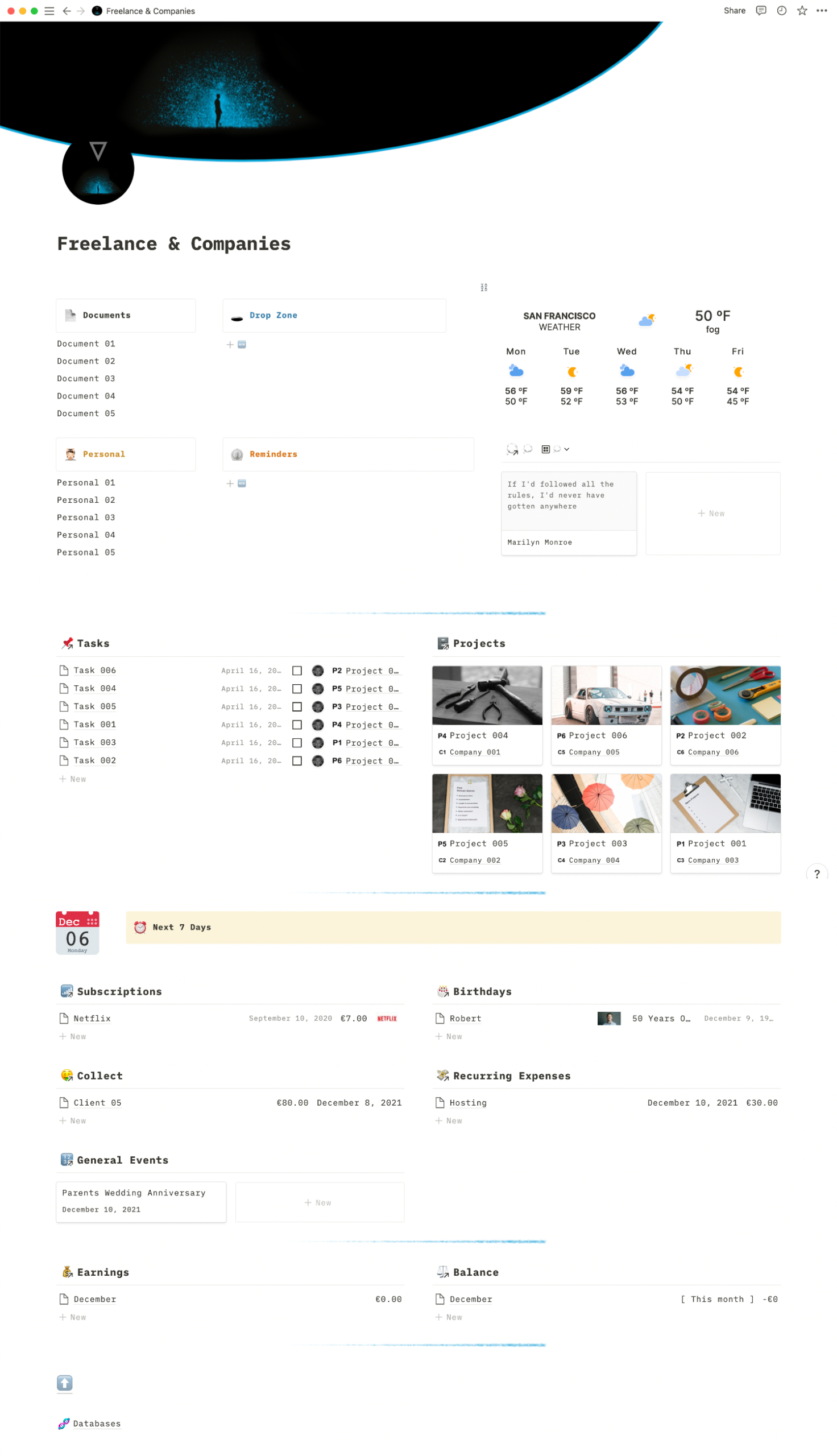
This Notion Dashboard is the place to start your day, you can have any kind of information and display any of the 20 included databases in different views.
– Direct access to important external or internal links and other Notion pages.
– A quick Drop Zone for information and Reminders.
– Your local weather and a random quote from the Quotes database.
– Linked Notion views for any or all of the 20 databases.
Calendar Notion Database
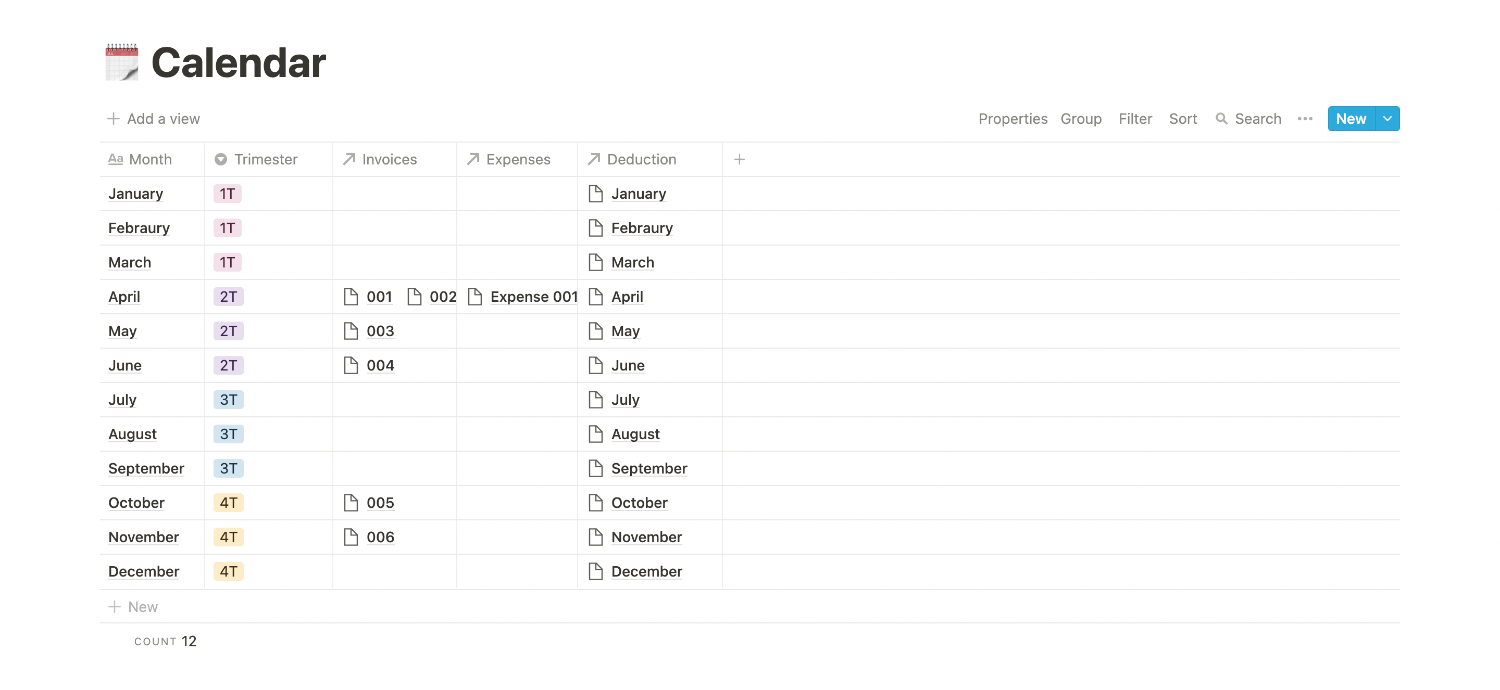
A yearly calendar that lets you have everything organised by month.
Countries Notion Template Database
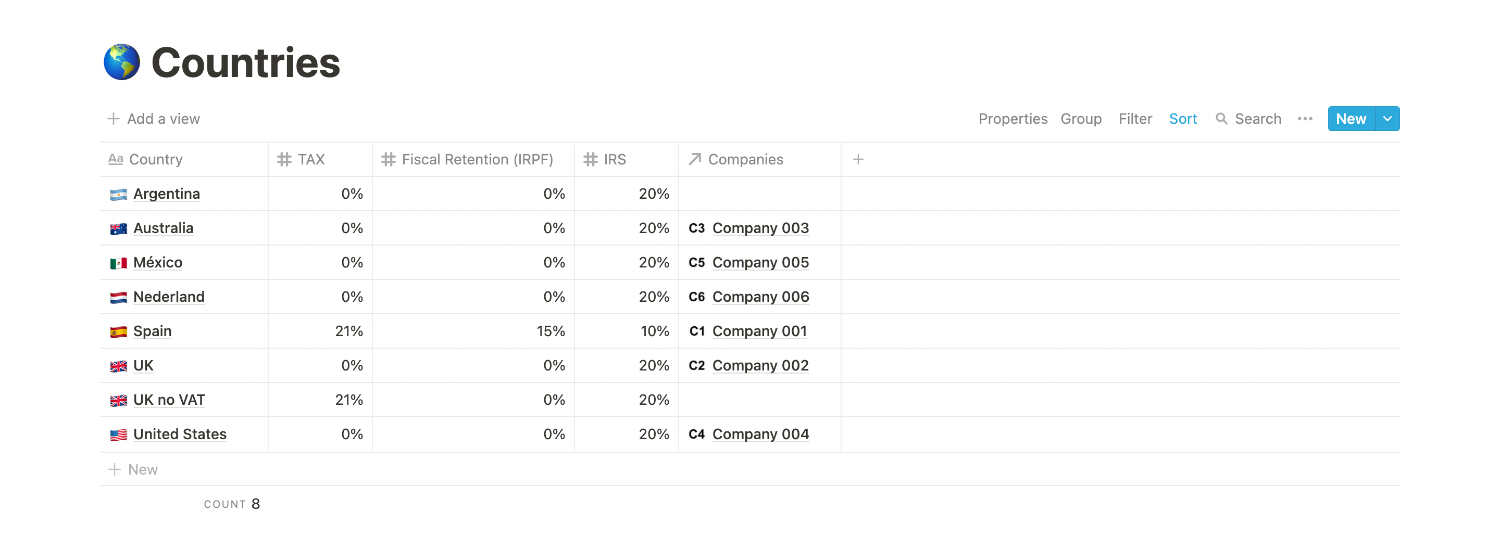
This database is for covering 2 essential things.
1- Countries
2- Tax, Fiscal Retention and IRS per country
A list with all the countries you want to add using a flag icon with the TAX, Fiscal Retention (IRPF) and IRS you have to charge and pay in each country. You will need to have this information in hand to edit the formulas accordingly.
In the example you can see in Spain you have to charge 21% Tax, minus 15% Fiscal Retention and a 10% for IRS. This only works if you are in Spain, charging to another company (not person) in Spain and the same applies to all other countries.
You will need to have all this information based in your country for this setup to work as expected.
Connection: Companies
Is related to the Companies Database, so each company will use the proper IRS information when creating an invoice.
Team Notion Database
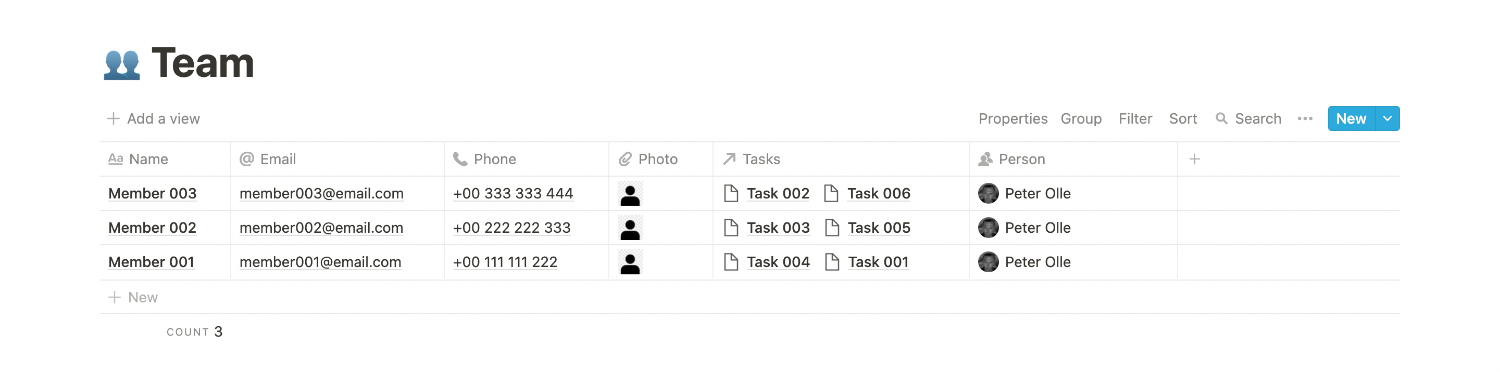
Your team to assign tasks and being able to see what are they working on.
Companies Notion Template Database
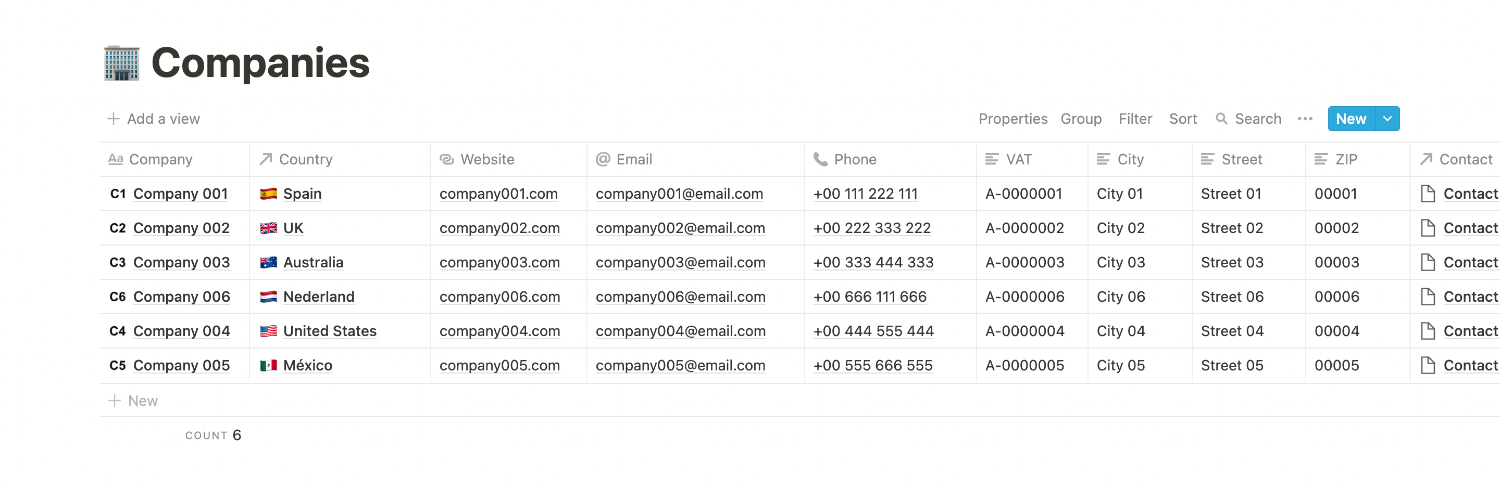
The Companies database will include all the main information you will need from a company.
Company name, website, contact email, phone number, address and VAT number.
Connection: Countries, Contacts, Projects
Each company is related to a country for location and IRS information, Contacts to have the direct communication person from the company and Projects for that company.
Contacts Notion Template Database
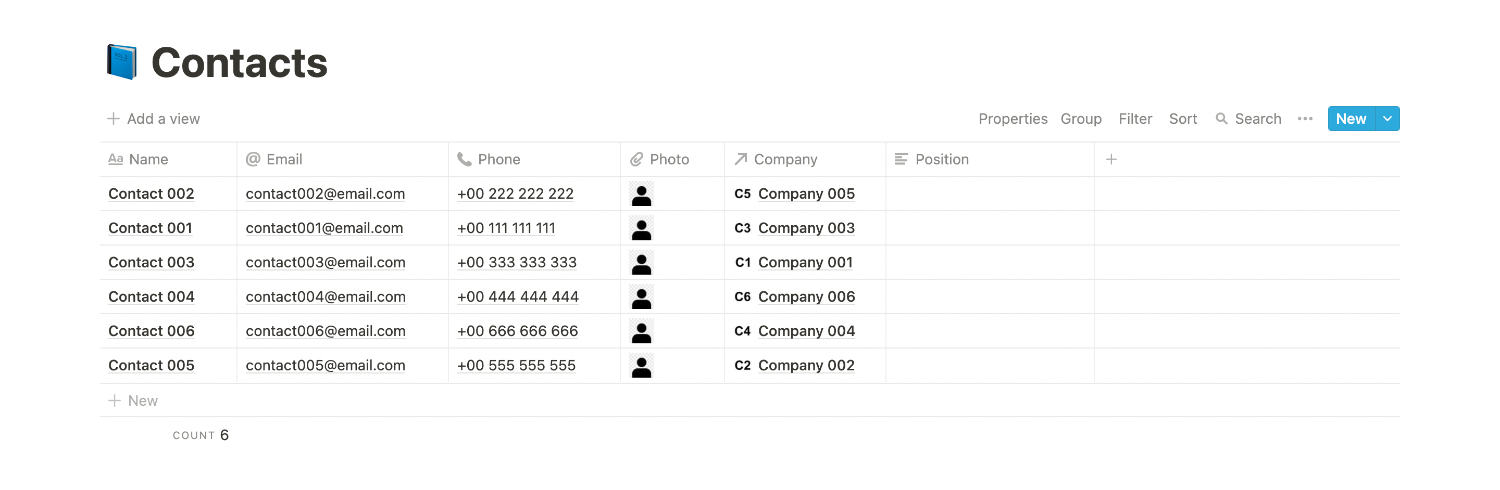
This database will be your Address Book with all your contacts for different projects and companies. A complete CRM in Notion that is connected directly to the companies and projects that will let you get in touch with any contact and the main information for each person. Name, direct email, phone number, photo and position.
Connection: Companies, Projects
Your contacts are related to companies and projects to have always the correct person to contact.
Projects Notion Template Database
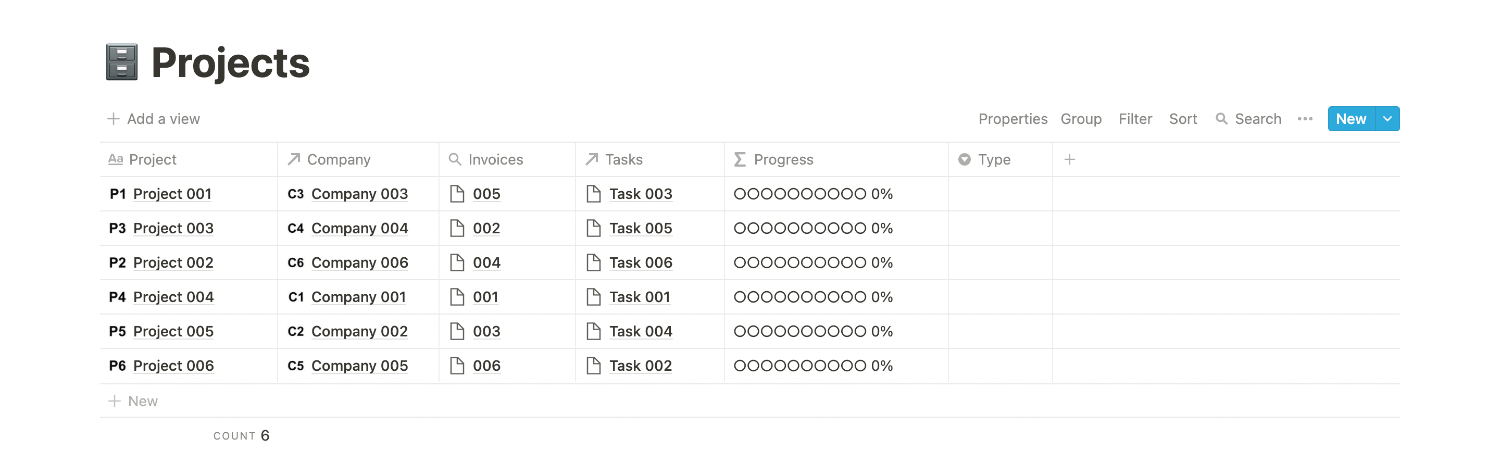
The Projects database will let you manage all your personal or clients projects in an easy way. Every project has their Associated Tasks, Information Page, Type of project, related company, contact, the status and lets you manage all the information for each one of them as needed in one place with easy access.
Connection: Companies, Contacts and Tasks
Each project is related to a company a contact and tasks for the project.
Tasks Notion Template Database
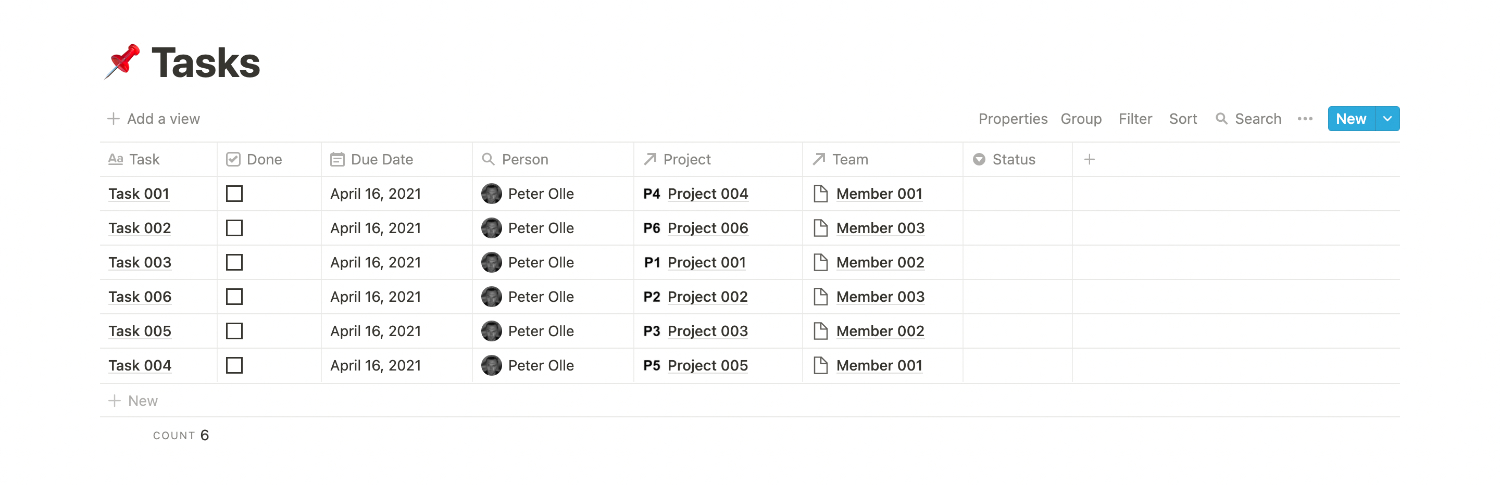
This is the complete Tasks database with pending or completed tasks per Project with the assigned Due Date for each one of them.
Connection: Projects
The Tasks are related to the Projects Database so you can see and display the related Tasks for each Project.
Invoices Notion Template Database
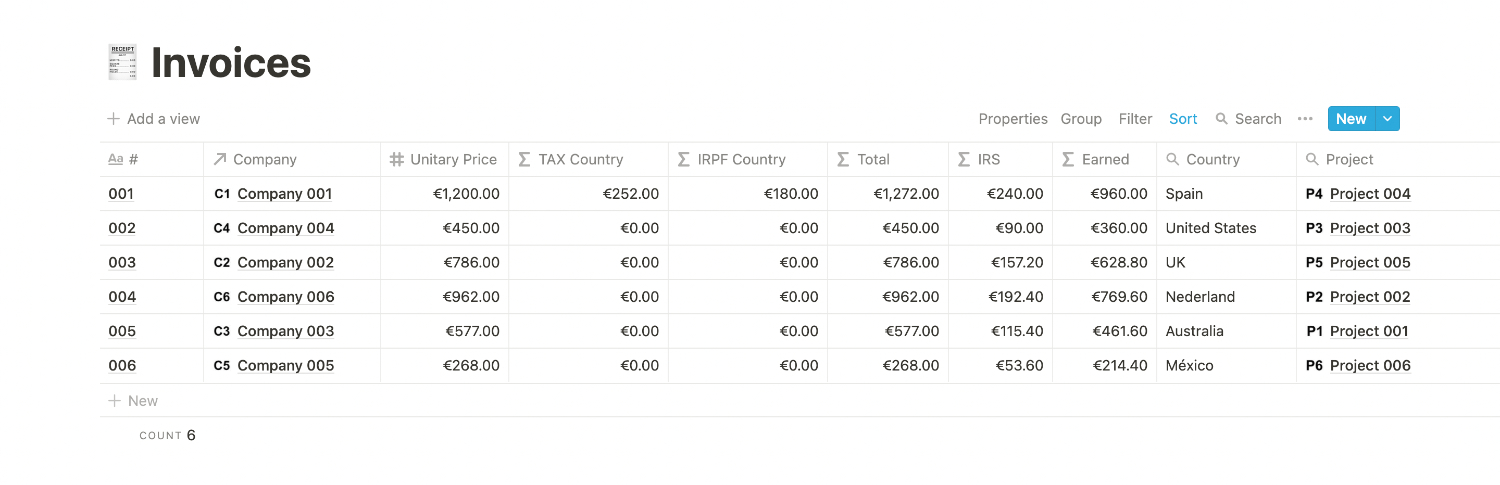
As a freelancer sometimes managing invoices it is not easy when you work with international clients and this is what I call the fast invoicing Notion System for Freelancers.
Create Invoices per Company, just add the unitary price, the date for the invoice and everything else will be calculated automatically.
1- Add Invoice Number
2- Select Company
3- Enter Unitary Price
4- Select Date
Done.
Country, Tax by Country, Fiscal retention by Country, Total, IRS and Earned money are populated and calculated automatically.
10 seconds! You now have all the information necessary for each invoice and everything will be automatically calculated in Deduction and Earnings databases with only selecting the invoice number.
Connection: Companies, Projects
When you assign a Company and Unitary Price to an Invoice, Notion will add automatically the Country, Tax, Fiscal retention, IRS per country and your Total Earnings.
Expenses Notion Template Database
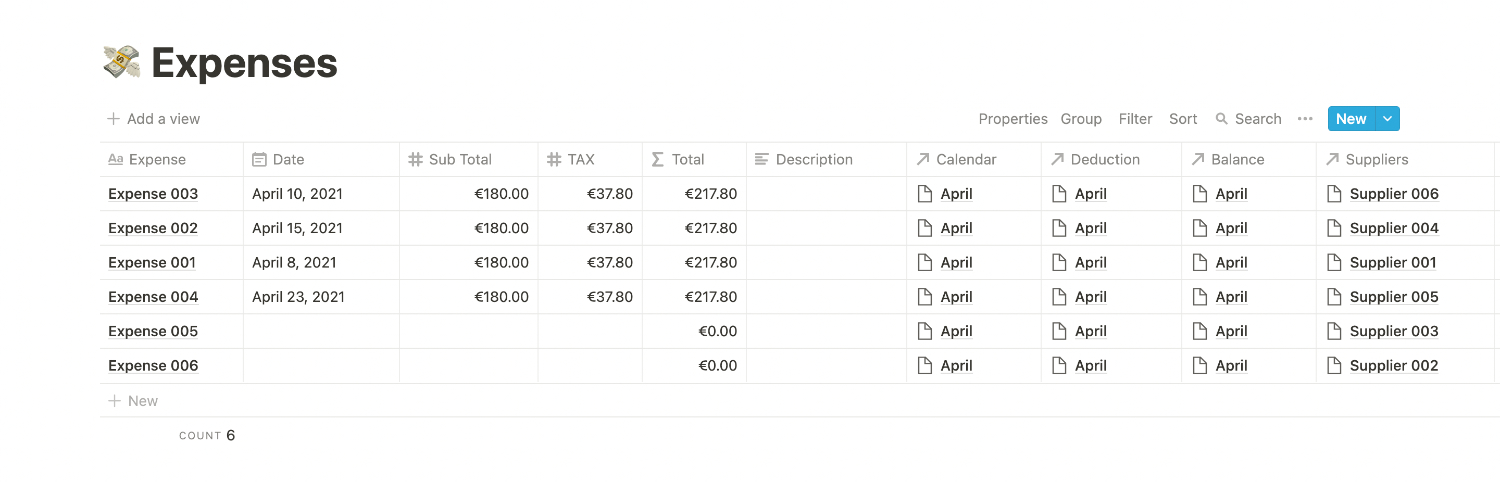
A database to have all the expenses you have by date and with the proper TAX. The idea of this database is for expenses that you can actually use for deduction when paying taxes.
Connection: Invoices
All the expenses are directly connected to the Invoices so the next database can do the magic.
Deduction Notion Template Database
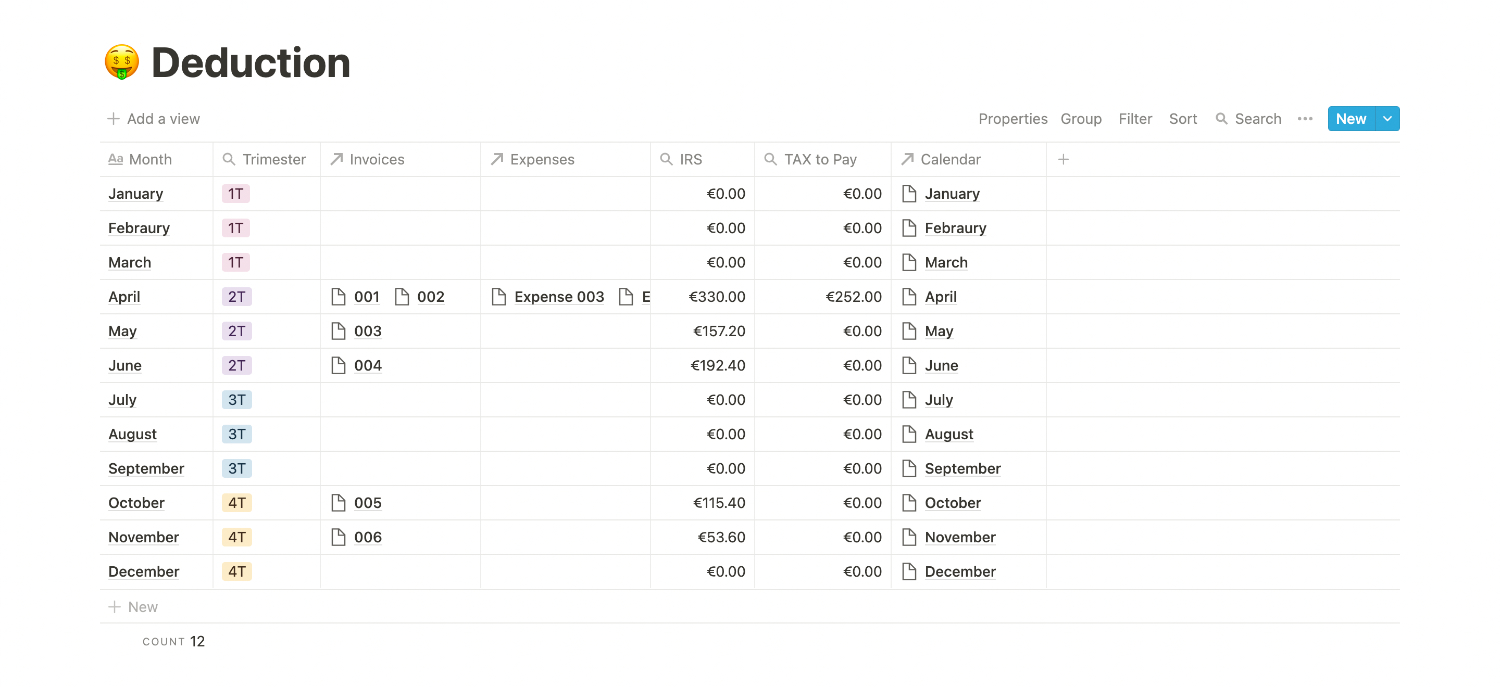
This database will calculate a balance between invoices and expenses, giving you the total to pay for TAX, IRS and how much are you actually earning after taxes as an income.
Connection: Invoices, Expenses
Connected directly to invoices and Expenses to make the necessary math and know how much money you are actually earning.
Earnings Notion Template Database
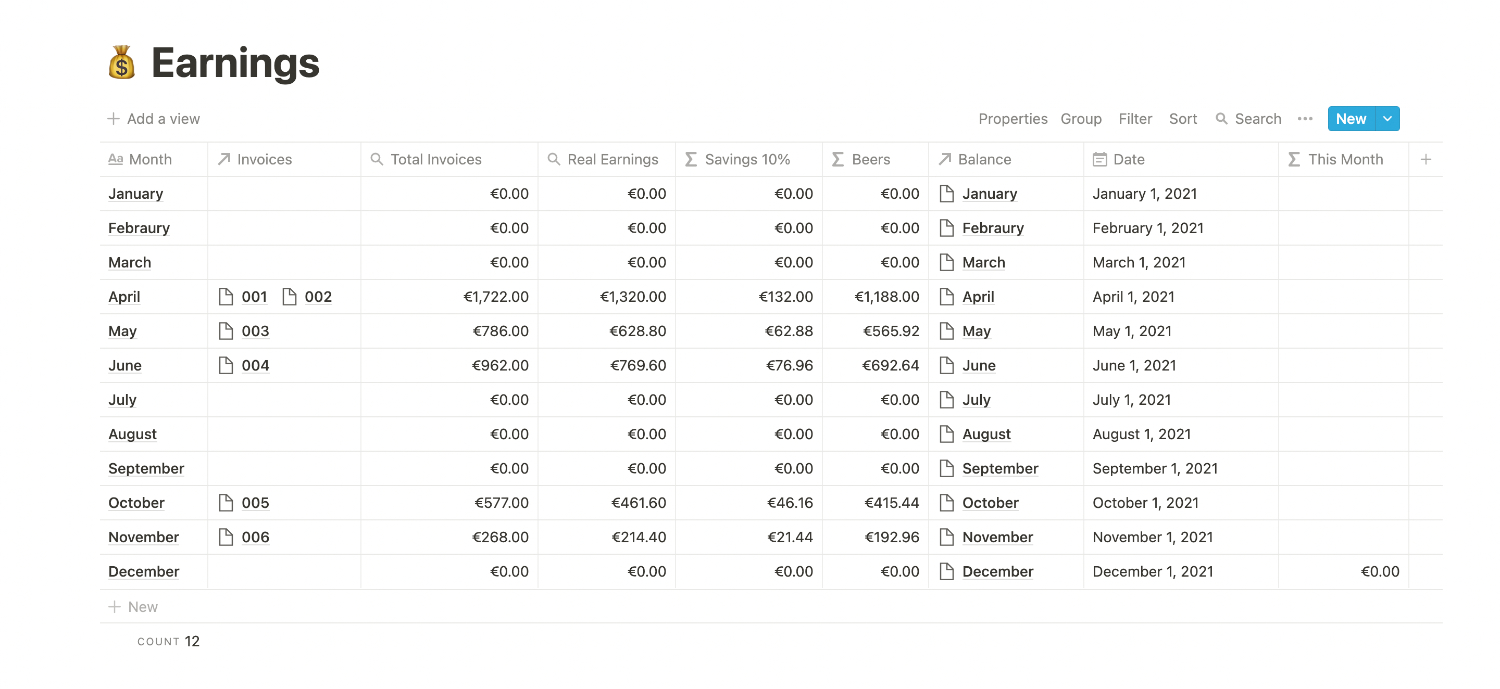
This database shows the final balance with the total sum of invoices, the real earnings, a percentage for savings and how much you can actually spent in things, like beers. :)
Everything by month to know exactly how is your income going.
Connection: Invoices
It is connected to the invoices database to calculate the real money you are allowed to spend by month.
Balance Notion Database
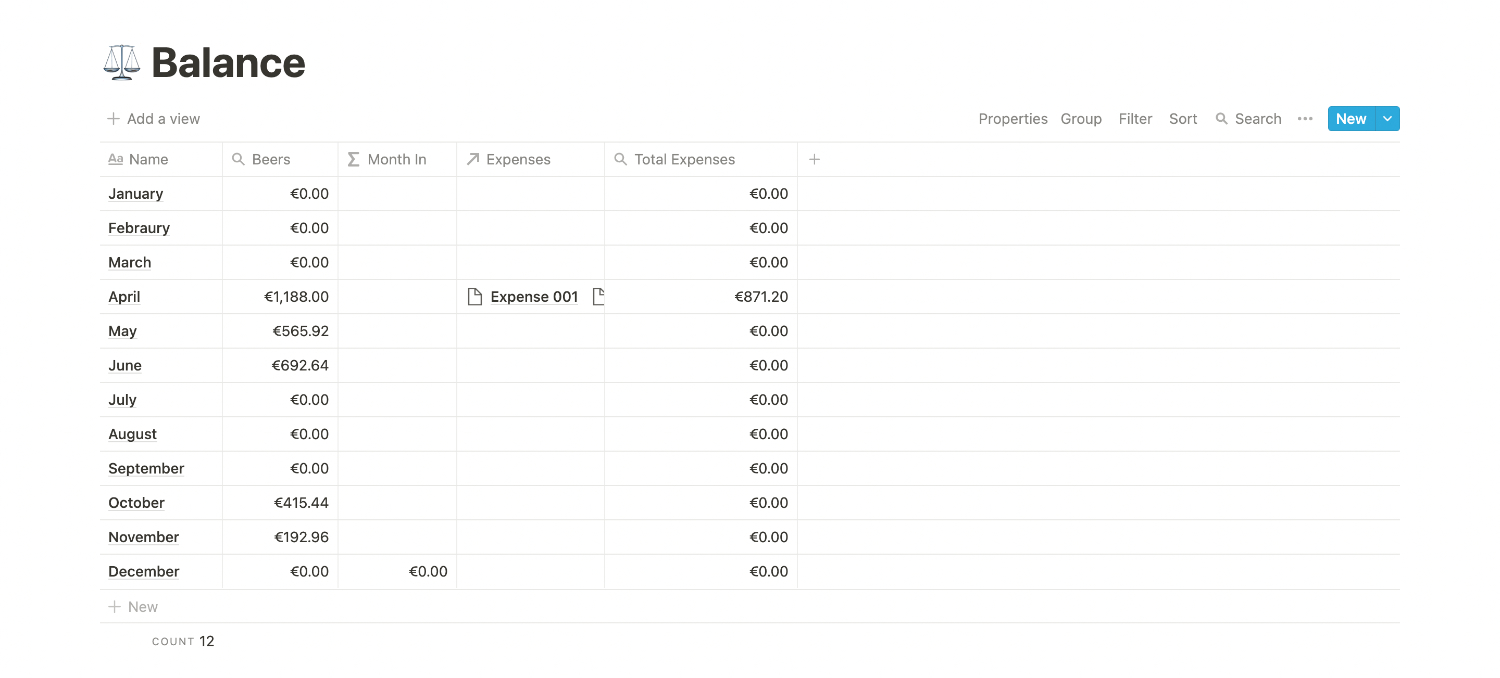
Calculate everything from the final earnings amount and removes the expenses to let you know exactly how much you have in your balance.
Suppliers Notion Database
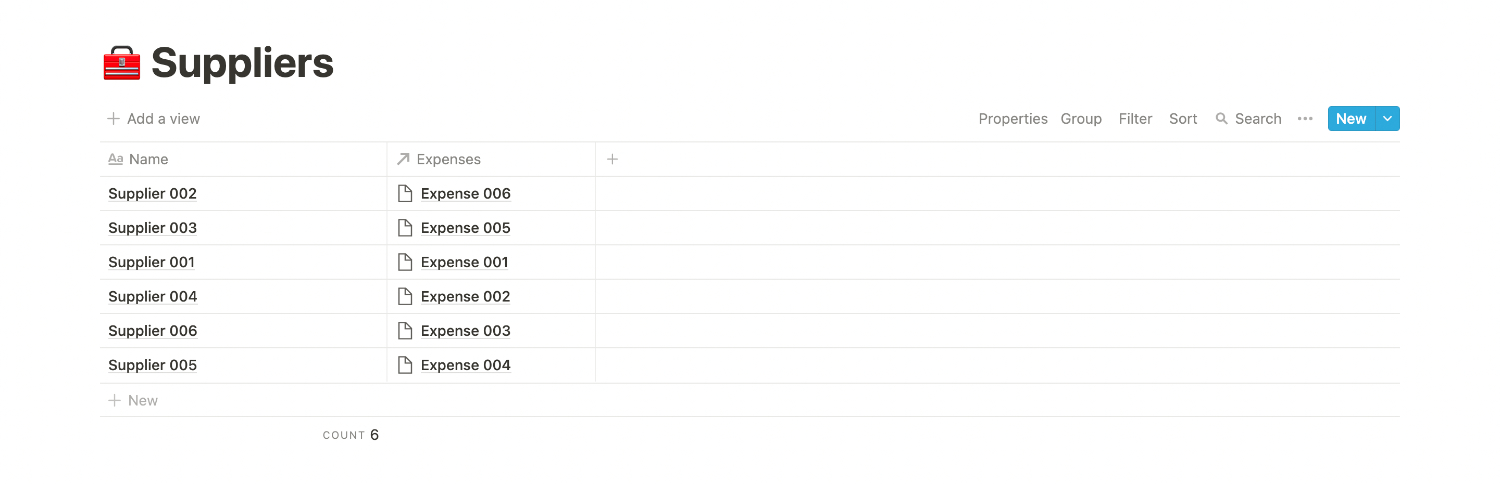
A list of supplier for the common and repeated ones you have expenses in.
Collect Notion Database
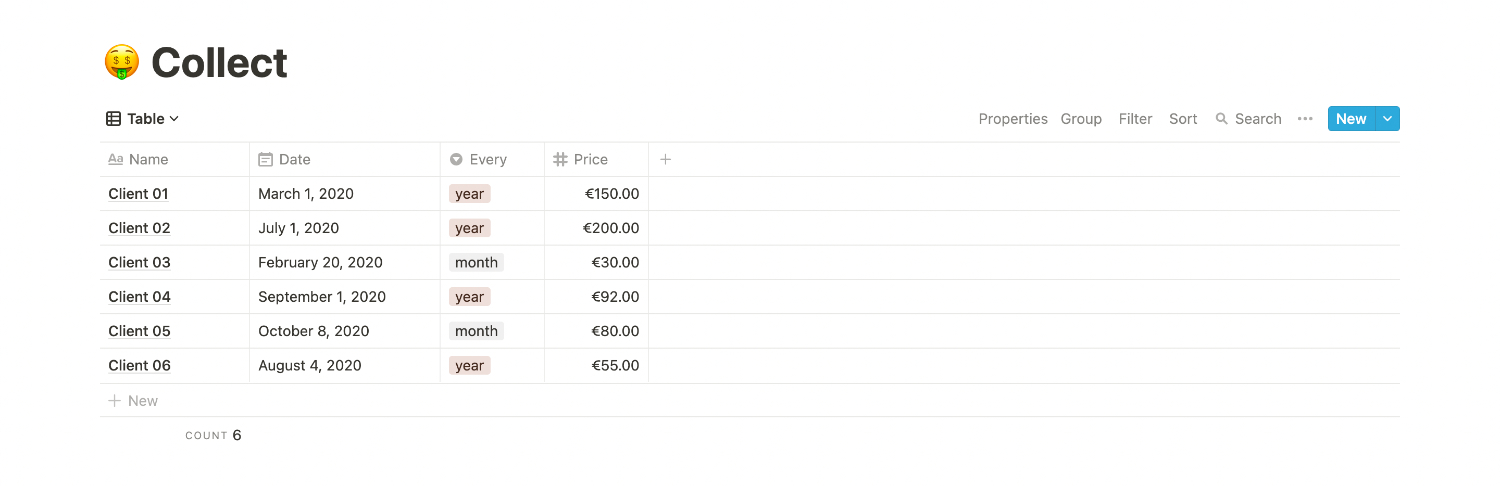
Never forget when you have to collect some money. With this database you will get reminders for everything you need to collect in the next week or month.
Recurring Expenses Notion Database
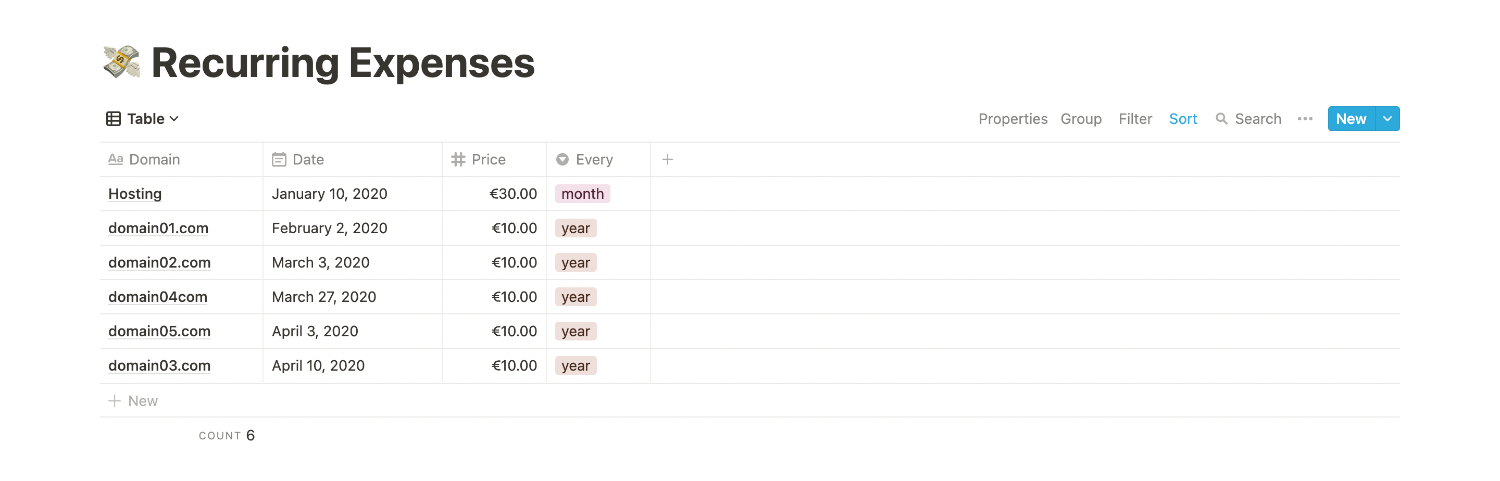
There are some recurring expenses that are not considered subscriptions. Paying for a domain name every year, pay for your hosting monthly or any recurring expense you have. Be reminded when is the next day to pay for those expenses in any date range you need.
General Events Notion Database
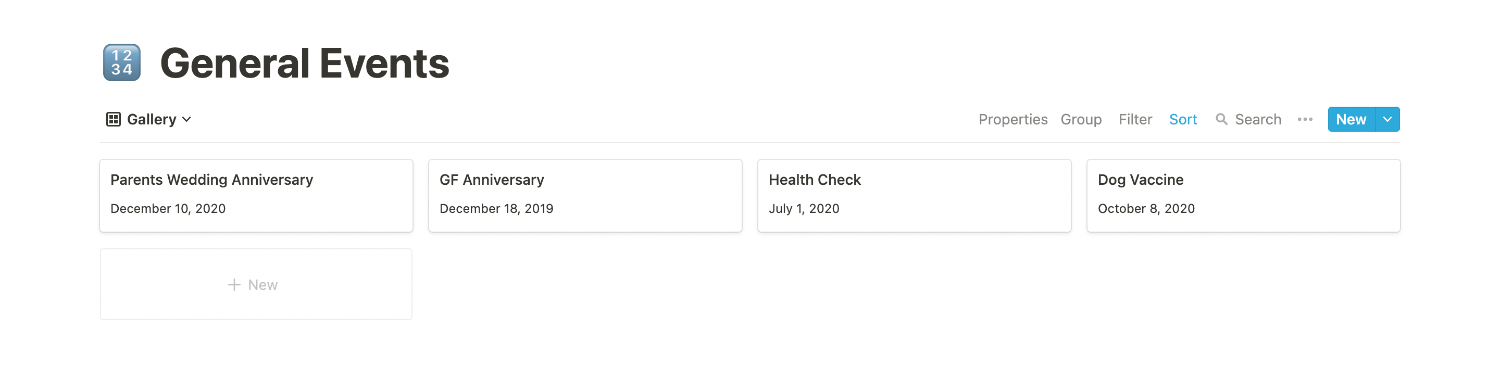
Anniversaries, Medical checks, Veterinary visits and any general event you need to be reminded for.
Birthdays Notion Database
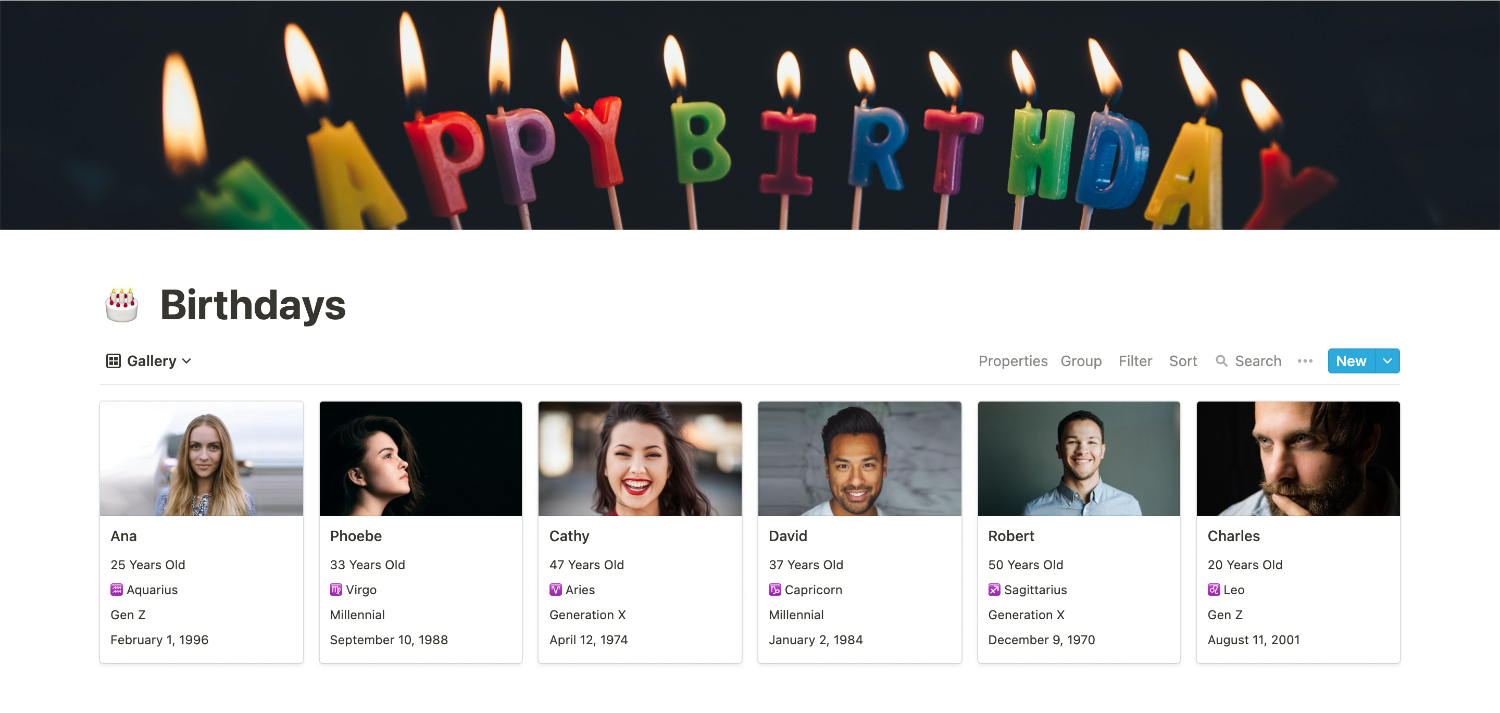
Just enter the birth date and you will get the next birthday date, years old, zodiac sign and generation. Everything calculated by formulas.
Subscriptions Notion Database
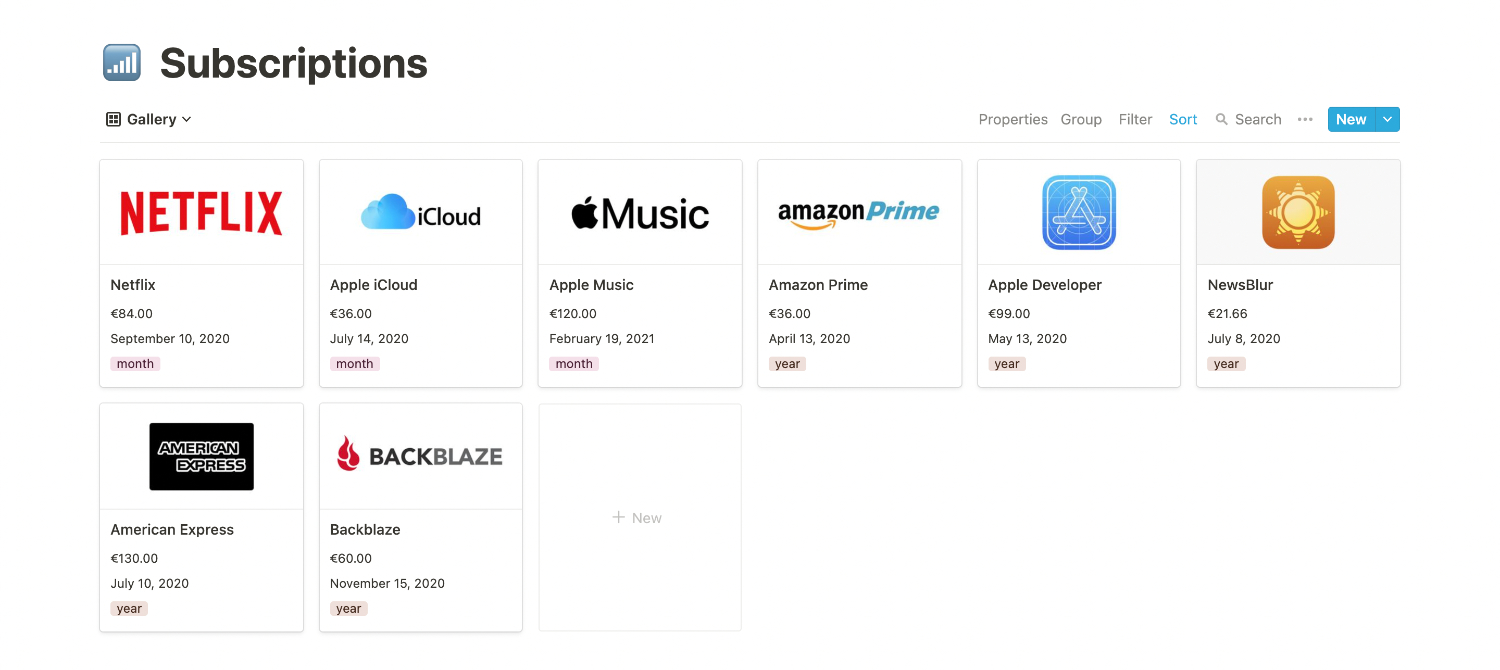
Store all your subscriptions information and display only the upcoming subscriptions to pay in the Notion Dashboard.
Quotes Notion Database
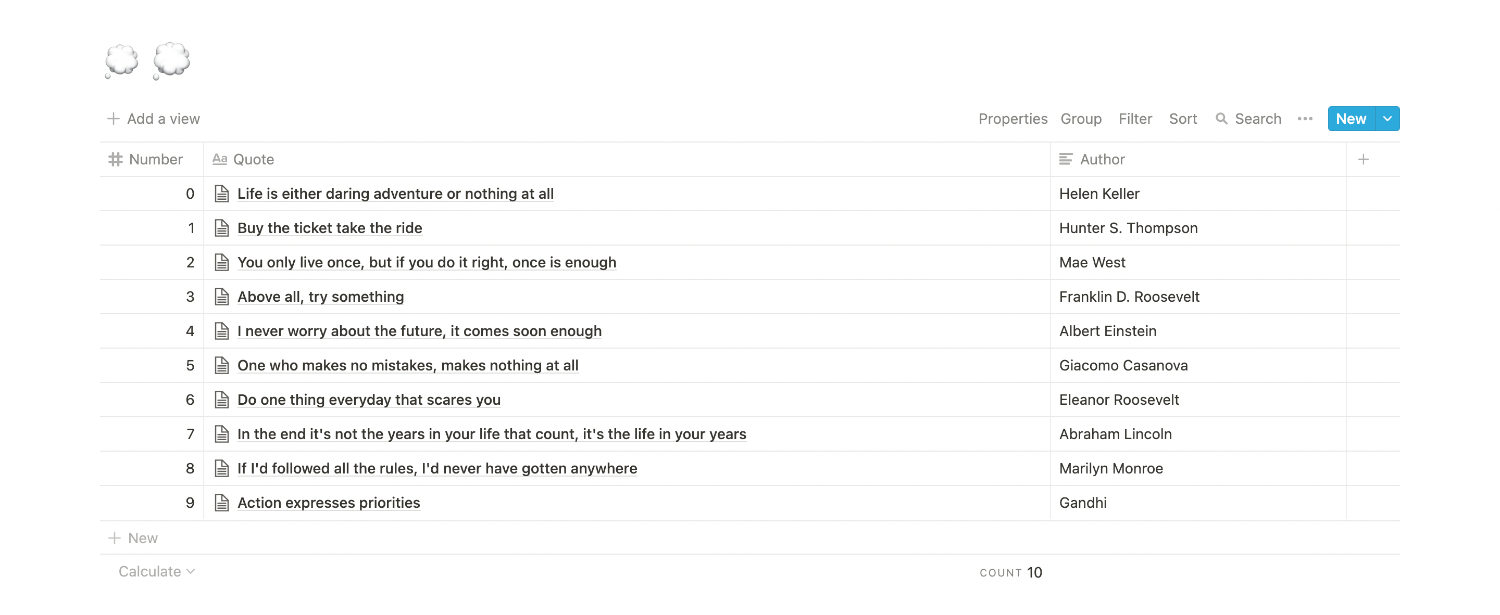
A Quotes database to display a random Quote each day in your main Dashboard. You can have as many quotes as you want and the formulas will make the rest.
Important Things To Know
• Notion Home Page / Notion Dashboard
The 20 databases are really specific for the needs of each person, company and country. You can create any kind of Home Page showing information in different formats and views.
– Direct access to databases
– Total income per month
– Total income per year
– Tasks per client, personal, project or combined.
– Pending or completed tasks.
– Clients Projects
– Personal Projects
– Projects by Country
– Active or inactive projects
– Frequent contacts
– Companies
– Total Expenses
– Tax to pay
– Total Savings
And you name it.
It has everything so you can create your unique Welcome Page or Dashboard to include and show exactly what you need.
• Taxes calculations
Each country taxes are different and you will need to add your own IRS percentages based in your country. All formulas are included, you only have to copy and paste them to then modify country and TAX information. You can have as many countries as you need.
Just setup and everything else is automated.
• Integration
Build any Notion dashboard you need, modify included formulas or integrate with other databases you may have.
If you need help inegrating this to another system or pages, I am available as Notion Consultant, please get in touch here.
I can help you to build any Notion dashboard you need, modify included formulas or integrate with other databases you may have.
• Affiliates
If you are interested to become an affiliate, please get in touch.
• Download Link
After purchase, you are not allowed to share your special personalised download link.
Video Overview for the dashboard and databases
Download Freelancer Notion Template
Questions?
Please get in touch.

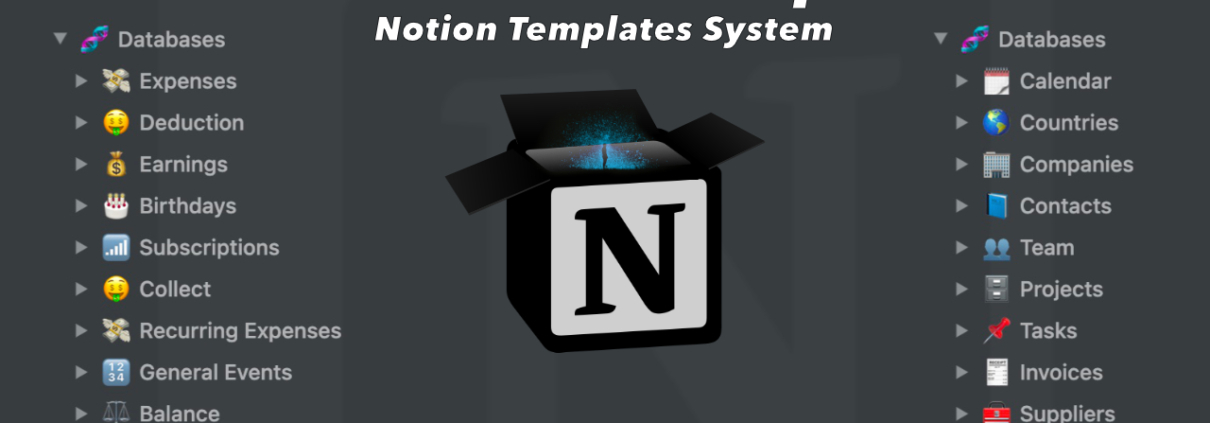


Leave a Reply
Want to join the discussion?Feel free to contribute!